Google Analytics and Its Behavior.
In this article, I'm going to go over google analytics and show you some of the things that I do within google analytics to track user behavior and collect some data and understand what's going on on my website. before we jump in I do want to say that google analytics is a massive program and there's so much that you can do and it can get overwhelming at points, but I've kind of figured out what works for me and I'm going to share that with you and so if you follow you know this article and do what I do? you'll actually be able to get some valuable information for the users on your website and then be able to make some decisions based off of the information. so again the reason that I use google analytics a lot of times is to judge the user's behavior and make decisions for design and for content based off of user data.
so that'll make a little bit more
sense once we kind of look into the data the home page is pretty standard and obviously
you can kind of understand what's going on pretty easily. in this first box
here we have users and sessions these are just people that are visiting your
website and these are the number of sessions that these users have created bounce rate is how many the percentage of
people that are just leaving your website without clicking around. now again
this bounce right here you can see mine is pretty high and a lot of people's
are pretty high because it's an overall sight bounce rate. I actually prefer to
look at the balance rate on an individual page level and the same with the session
duration. session duration is just how long people are spending on your
website and this is an average of every single page on my website, I like again.
I like to look at the session duration for individual pages and I'll actually show
you how you can do that down below a little quick tip is you can toggle. you
know how many days of data you want to see by just clicking this little button
here. where your users are and when your users visit fun stuff you can kind of
study but this here. you know the pages that your users are visiting and the
top devices that your users are using are very important aspects of google analytics
that I'm going to talk about here for a second, so starting with the top devices
you want to make sure that you understand what devices your users are using on
your website because you need to make sure that you are looking at the design
of your website and the content of your website on those devices.
so if your mobile is very high with
a lot of your guys' websites mobile will be higher than desktop because your
creatives and you guys have portfolios and you're showing your work and a lot
of people are finding you through Instagram. so then they're visiting your
website through a mobile device with that said if your mobile percentage is
really high make sure that everything you do when you design your website is
designed mobile-first because that's what people are going to be looking at
the majority a lot of people design their website desktop first, and then they
kind of you know shuffle the mobile around and they go well my desktop website
is amazing but according to this you know most people aren't looking at your desktop
they're looking at your mobile.
however, mine is a little bit different you can see that my desktop is 74 my mobile is only 25.6 and that's because I have a lot of how-to tutorials on my blog, and so a lot of people do opt-in to watch these tutorials um on their desktop a lot of them are at work and they're ready to work on their website. so they open up my website and go to my blog on their desktop so it's a good idea to kind of just get familiar with the top devices and again you can toggle this to 90 days and you can see these changes just a little bit but overall most people visit my website on desktop and then only about 26 25 to 26 percent of the users are on mobile devices. I still focus heavily on mobile design as well just because I want to make it very easy for my users on a mobile device to navigate my website, but if this number was any higher it would be mobile-first design hands down for sure and then a tablet. usually when I look at people's accounts tablets are usually under two percent so it's nothing that you have to really uh worry about if you are using show it the nice thing is that depending on the size of the tablet it's just going to use the desktop design or the mobile design so you don't really have to worry about designing a whole entire tablet site for your website either alright jumping into what pages do your users visit the most this is really really powerful.
so again let's toggle this for 90
days and I'm going to look at the number one pages on my website so you can see
that this page here shows it versus WordPress is probably my most popular page
and the nice thing about that is most of this. i would say probably 90 to 95 of
these these visitors of these page views are all organic search um organic
traffic sorry, meaning that these are all new people coming to my website which
is really exciting and this i guess is a little bunny trail off but that's the
power of seo and creating a blog that attracts organic traffic i get tons of
traffic uh just from this one blog post and as you continue to write more blog posts
you're gonna continue to find that more organic traffic uh is you know coming
to your website now so if we click pages report here's the fun part here we can
actually see all of the data for these specific pages themselves so here's that
show versus wordpress page again you can see that this is again it went down to
seven days let's do 30 days here in the last 30 days i've had 372 page views
for this uh you know this page alone and 334 unique page views the average time
on page is 3 minutes and 44 seconds which is pretty good so that tells me that
people aren't just sitting on the page and then leaving after 15 seconds they're
actually taking the time to read through the blog posts and you know get the
information that they want now with that said this is a blog post so with blog
posts it's very very likely that people will bounce out of the blog post once
they're done i've checked you know a ton of different uh users accounts uh some
of my clients um and the thing that i find is that blog posts in general have a
higher bounce rate and that's not necessarily a bad thing and let me explain
why if you have a high average time on page so i would say over two to over
three minutes is a great average time on page uh if it has a high bounce rate it's
still okay it just means that people are getting the information that they need
and then they're leaving now if you have a page that only has you know 15
seconds average time on page and an 80 to 90 percent bounce rate then you know
that the content on that page is not good enough for most of the users um and
you need to update the content uh so with that said low average time on page
and high bounce rate is usually a sign that you need to update the content or
update the design but a high average time on page is always a good thing
regardless if the bounce rate is high or low so i would encourage you guys to
jump into this .you know pages report here check out your top pages this is
going to give you a good idea on what's working and what's not obviously you
can go back and you can show let's see like 100 page or more and then you can
scroll to you know to the very bottom here let's find one of these pages you
know something like this slugs and permalinks i don't get a lot of traffic for
that so that's something that i can actually go through.

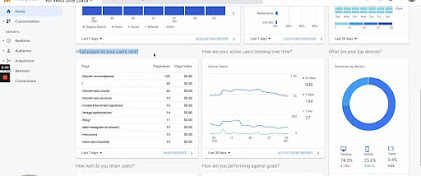

No comments:
Post a Comment